Heads up: Our Ideas Factory has been refreshed, levelled up, and grown-up into Alphero Intelligence. Some of our old posts are pretty cool tho'. Check this one out.

- Every year Apple has a new release of its operational systems, every year our devs pick out the things they think are most interesting.
- iOS 14 has new features that will give users some more personalisation options and better uniformity between iOS, iPadOS and macOS.
- Privacy is getting a bit stricter and app developers need to consider the impacts these might have depending on the functionality of each app.
Every year Apple (and Google) release new versions of their OS around the September-October period. And we’re here to discuss some of the major features coming with iOS14 (and the more general Apple ecosystem).
These updates bring many new features to users and app makers, but also introduce new policies that might require some thinking and testing to make sure nothing goes awry. iOS14 is sure giving us a lot to think about in both camps. Here’s a few of the highlights.
1. Widgets
Widgets are not a new feature to the Apple world - they’ve been available for a while for iPhones, iPad and Desktops but could only be used in the “Today’s view” (that screen with news and weather information that comes when you scroll the home screen all the way to the left).
With this release Apple brings Widgets to any part of your home screen, which is a feature Android has had for a long time. This gives users more freedom on where to position them and developers can provide multiple sizes and functionality based on the user’s preferences.
2. Scribbling auto-converts handwriting to text
Scribble has been introduced on iPadOS and is now being brought to iOS14. It came together with the Apple Pencil, and converts handwriting into type text. This feature lines up functionality between the two operating systems and will mean users that use iPhones to take notes will benefit from the functionality not only for note taking but to fill forms too.
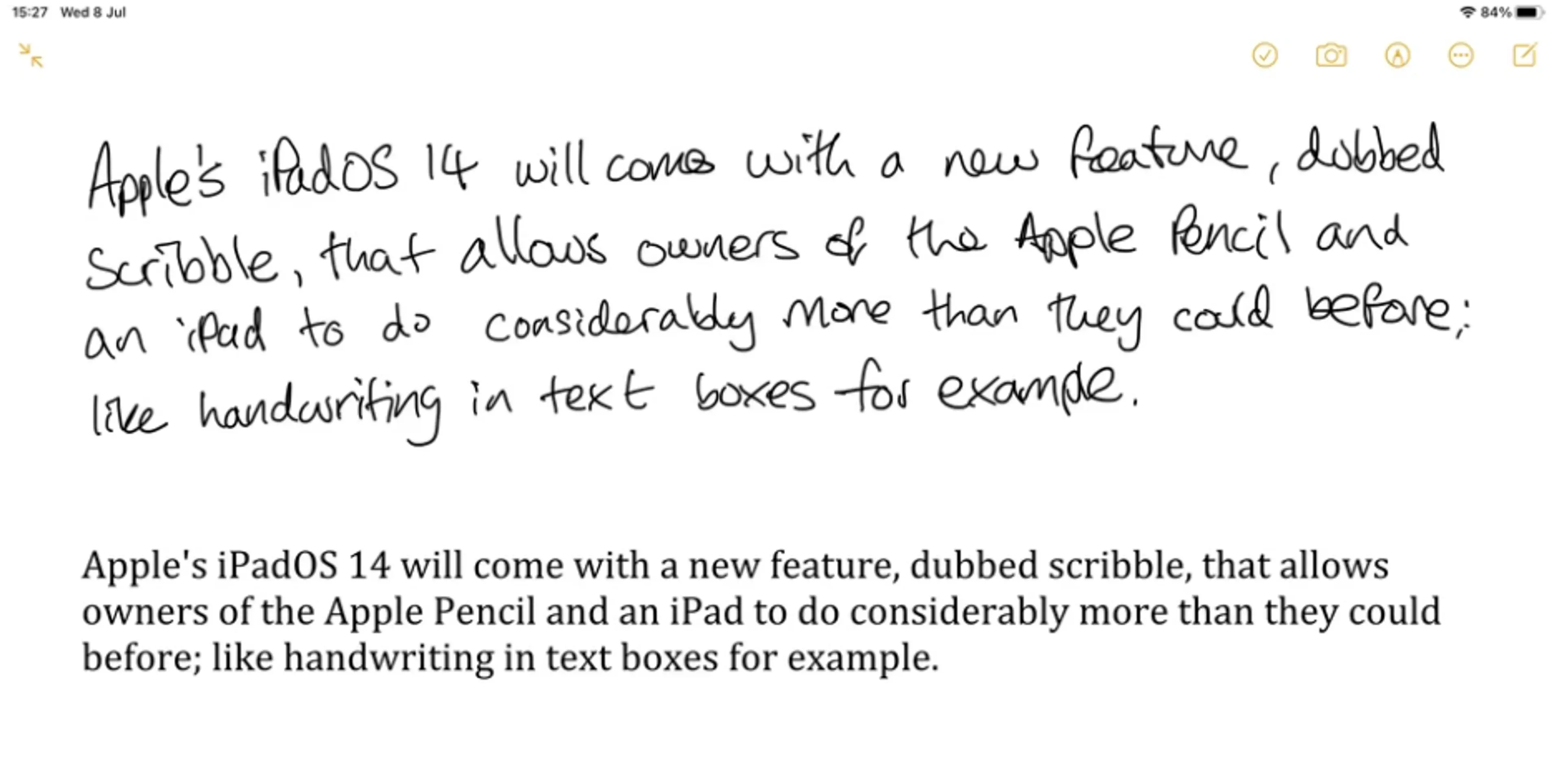
3. iOS apps deployed onto iPads and Macs
Parallel to the iOS updates, Apple also updated Mac Catalyst, which was released last year. Catalyst makes it easy for developers to use the same code to release apps to iPhones, iPads and also to macOS. This opens up the possibilities for apps that can adapt to the size of the screen and provide the user experience tailored to a specific device without the need for different versions of the same app and make things easier to maintain. We think this is particularly interesting for clients delivering video on demand services.
4. Privacy
iOS14 will bring multiple updates around privacy - amongst many you will be able to choose how precise your location reporting is, your phone will have a visual indication anytime an app is accessing their camera and microphone, Safari will report on the trackers used by a website (a feature called “Privacy Report”) and more clarity on the App Store listing about how an app uses your data.
One of the main items that is causing some stir in the industry was the much-discussed option for consumers to opt out of tracking with the IDFA (Identifier for Advertisers). Ad providers use this identifier to serve you ads based on your usage and interests, and the option for users to disable that means advertisers will have a much harder time targeting their ads for users in the Apple systems if they disable this option.
This is a positive move as far as privacy is concerned, but we think that means users will just end up with more ads everywhere to make up for the revenue lost in specificity. Apple has put this update on hold while it finds better ways to address the privacy concerns without crippling the advertisement industry (and ultimately worsening user experience), and they’re likely to review that in 2021.
5. App Clips
The App Clips functionality gives users the ability to interact with a little snippet of an app without having to download the whole thing. This means developers can provide a key functionality for quick interaction - Apple is touting use cases such as quick payments when ordering something at a restaurant or confirming an order at a retailer. Users are given the option to download the full app should they wish to.

As usual, some of these updates will impact some apps more than others, but overall they open a lot of possibilities, and our team is already getting their hands dirty exploring some of them.

