Heads up: Our Ideas Factory has been refreshed, levelled up, and grown-up into Alphero Intelligence. Some of our old posts are pretty cool tho'. Check this one out.

- Rich notifications can do some awesome things that elevate experiences for customers.
- Our team prototyped different things you can do with notifications, so we can showcase these to clients.
- We wish more clients would get these into their roadmaps!
In the Ideas Factory we don’t limit ourselves to blue sky thinking or bleeding edge technology. It’s a great environment for continuous improvement, and to investigate (and demo) readily available tech functionality or features that may not be commonly adopted yet by many of our clients.
One of those features is rich notifications. Loads of our solutions have everyday types of push notifications implemented, but Apple, Android (and web apps) are enabling increasingly rich experiences and capabilities.
A lot of product owners have an awareness that you can do ‘more’ but there’s nothing like a demo to understand what’s possible.
So, we challenged the team to try and put as many different things into a notification as possible. We also wanted to understand how far we could go with rich notifications in a progressive web app versus native iOS and Android. As an upfront spoiler: right now Apple is blocking all notifications (rich or plain!) from progressive web apps. If you want notifications in your progressive web app, you can only deliver them to Android devices.
Summary of the types of things you can put in a notification...
Our developers Tony, Nate and Adam got deep into the possibilities and discussed the technical capabilities and limitations with our designers. Tyree and Fraser got into mocking up some sample notification scenarios (to tell the story).
We chose three different angles to showcase what you can do.
- How might we provide larger organisations with a simple way to notify and elicit responses from staff?
- How might we enhance the live sport experience using rich notifications?
- How might we reduce the bounce rate of users watching online video content?
Each of our prototypes leveraged a different technological angle so we could better understand how rich notifications behave on different systems.
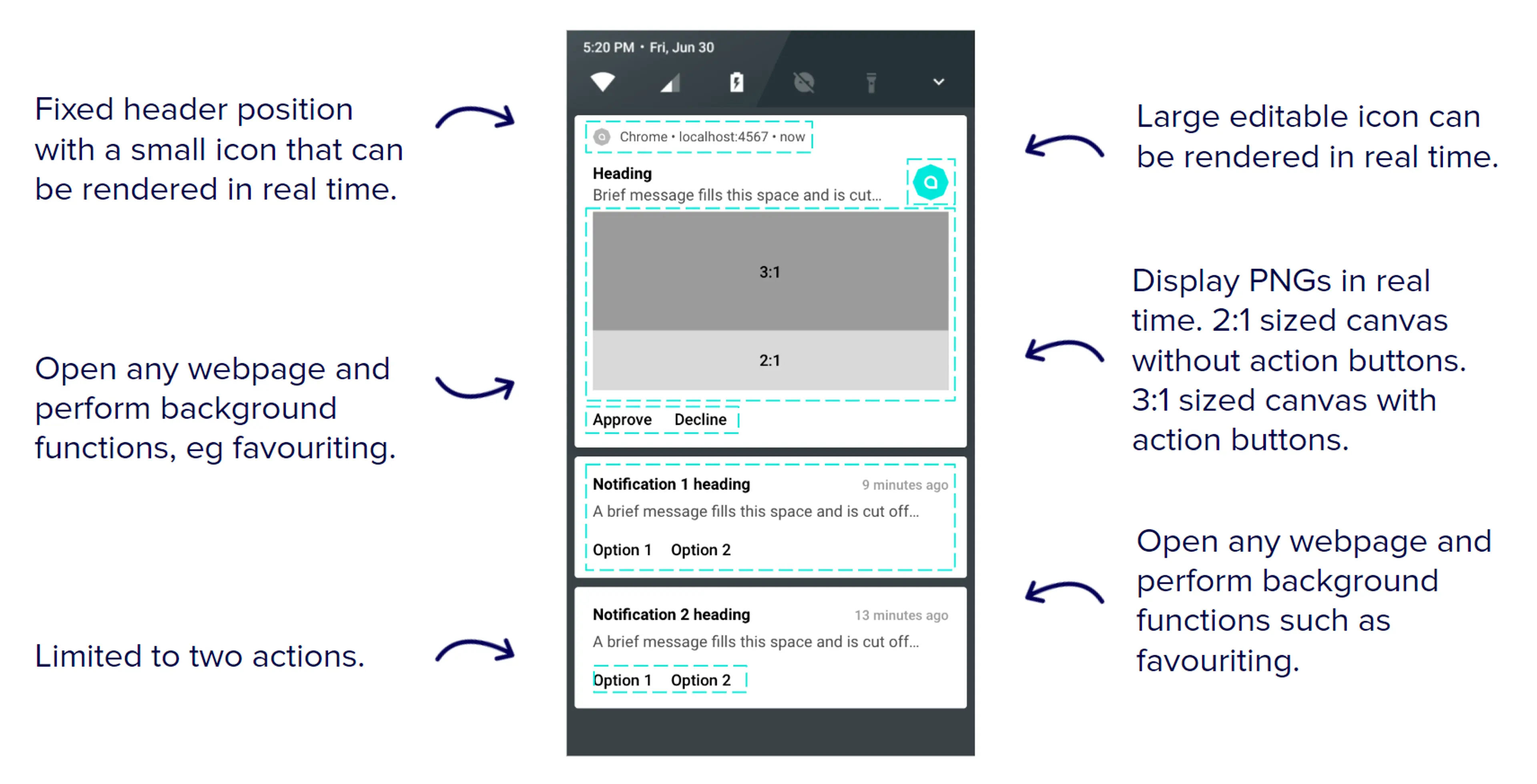
More than just text, notifications can be actionable
You can perform simple actions or tasks in the notification component without going into the app by customising buttons.. These are useful for simple workflows such as requests for approval, or actions requiring quick responses such as a yes/no.
With our staff prototype, we created a simple expense approval notification where managers could sign off on expense claims straight from their home screen and add a comment if necessary, all without having to open the main expenses app. This showcases features that can streamline simple actions quickly.
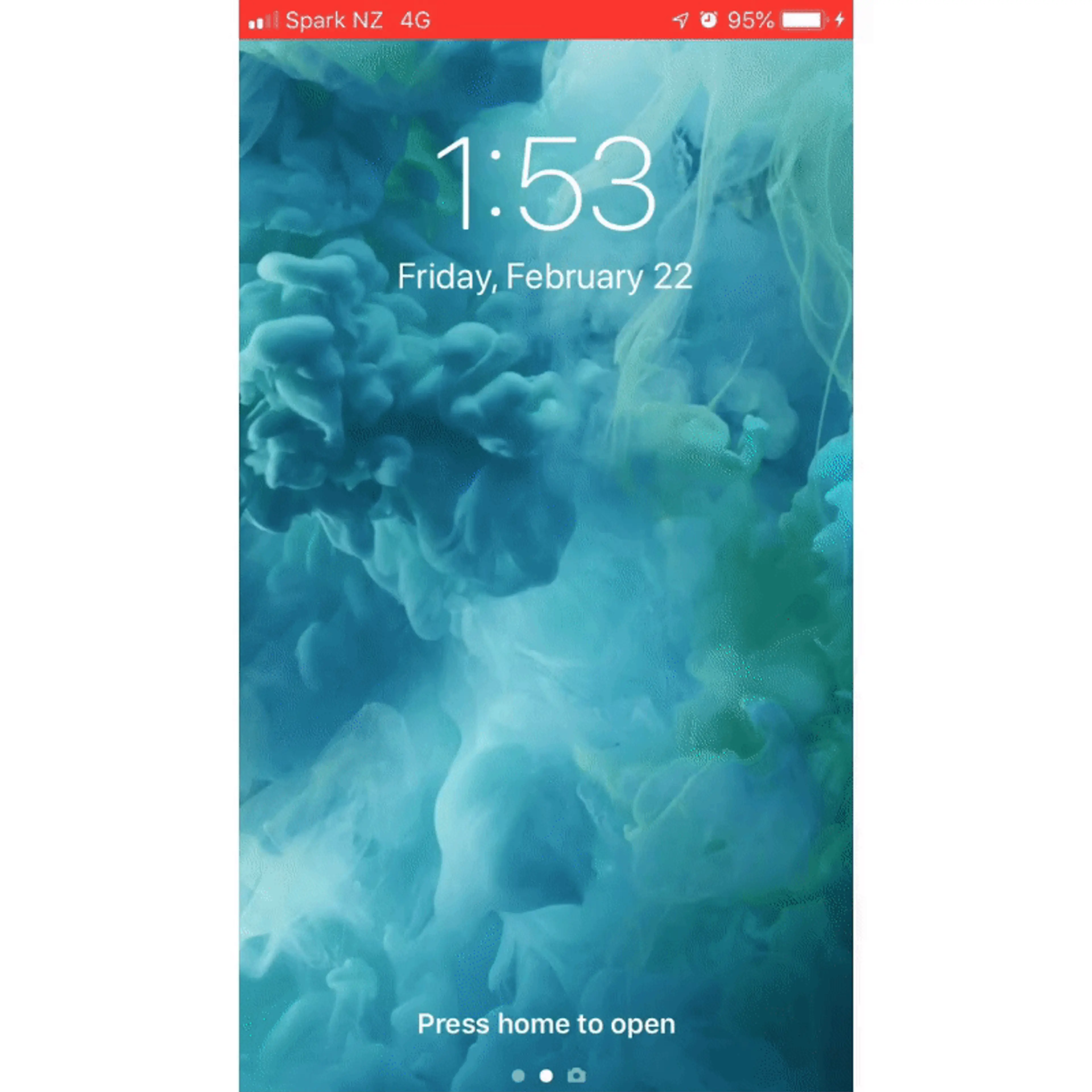
We see that this functionality could also be expanded into other areas such as customer support and retail.
No need to send repeated update notifications, notification data can be automagically updated in real-time
Notifications can be updated on the go with real-time data. This means that users don’t need to refresh or dismiss a notification every time new information is available. This feature can be useful for live events such as sports or coverage or breaking news, or for events of interest that might span longer time spans such as elections.
In our next concept we experimented with displaying sport results using the web browsers. With this, users can ask to be notified from updates from a page without the need for an app install.
This prototype uses images to display the score, a diagram of the field and text snippets with commentary, all updated live based on information provided by a backend. Users could also opt to click on links to watch a piece of the action or the live game.
Insert images or video clips into your notification - with deep linking
Notifications allow for rich media to be embedded, including video clips and animations. This can be hooked up with deep links to specific areas of the app related to the media being displayed.
Adam the iOS dev showcased this in the scenario of a sports broadcaster sending updates on a rugby game. By sending a video snippet of a player (nearly) scoring a try, the consumer could tap to launch the app and be sent straight to the relevant part of the live stream or video replay.
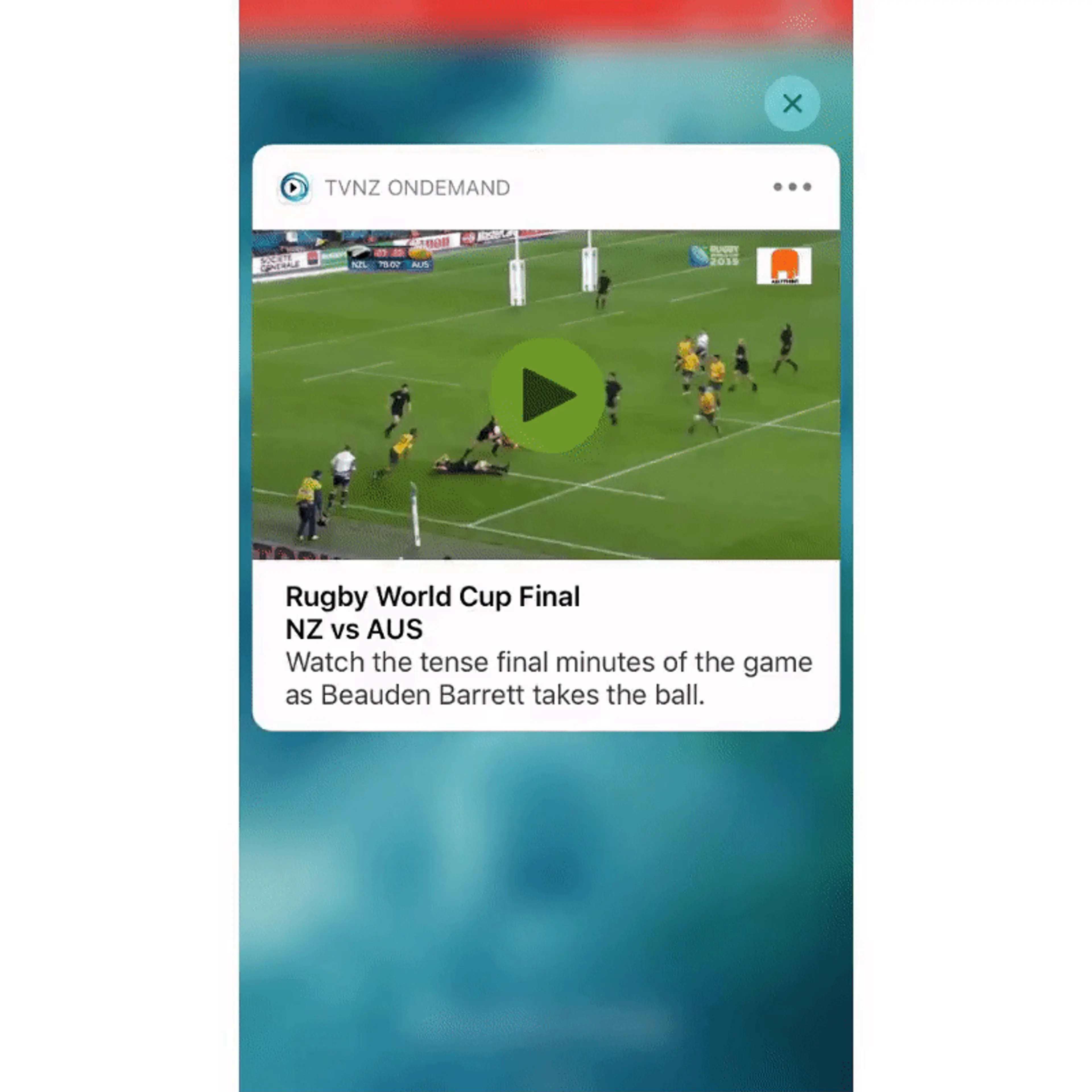
Some notification conclusions
We think there’s great potential to improve experiences for customers, and get instant actions and feedback for businesses. The biggest challenges for (any) notification services tend to be how these fit within a broader customer communication strategy (including emails, contact centre etc); and how they are triggered from backend systems.
As a brief ‘the examples look out of date’ disclaimer - this #ideasfest is an oldie but still a goodie. Knocked out just before the last rugby world cup.

